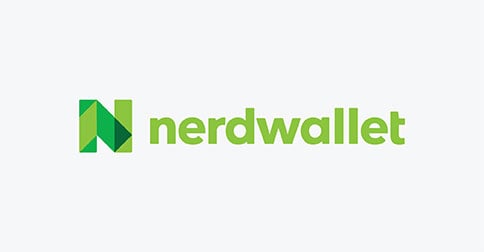Topic How to check company registration number in ssm: If you are looking to check a company\'s registration number in SSM (Companies Commission of Malaysia), you can easily do so by referring to the official business registration certificate that you received when you registered your business. By following a simple process, SSM enables you to search and verify the registration details of any company, providing transparency and peace of mind. This convenient service ensures that you can confidently engage with registered businesses and make informed decisions.
Table of Content
- How to retrieve my company registration number from SSM?
- What is SSM and what is its relevance to company registration numbers?
- Where can I find my company registration certificate to obtain my SSM number?
- YOUTUBE: How to do Company Business Search Online with SSM
- Is there an online platform or website available to check company registration numbers in SSM?
- What information will be displayed when using the SSM e-search to check a company\'s registration number?
- Are there any alternative methods or platforms to verify a company\'s registration number in SSM?
- Can individuals or the general public access the SSM database to check any company\'s registration number?
- How long does it typically take for a newly registered company to be included in the SSM database for public verification?
- Can a company\'s registration number in SSM change over time? If so, what circumstances may lead to a change in the registration number?
- Are there any fees or charges associated with checking company registration numbers in the SSM database?
How to retrieve my company registration number from SSM?
To retrieve your company registration number from SSM (Companies Commission of Malaysia), you can follow the steps below:
1. Visit the SSM website: Go to the official website of SSM, which is \"www.ssm-einfo.my\".
2. Select the e-Search function: Once you are on the SSM website, look for the \"e-Search\" function. This is usually located on the top navigation bar or in the main menu.
3. Access the e-Search page: Click on the e-Search function to access the search page.
4. Choose the search type: On the search page, you will find different types of searches such as by company name, registration number, or business owner. Select the option to search by \"registration number\".
5. Enter your company information: Fill in the required fields with the relevant information about your company, such as the registration number. This information can usually be found on your official business registration certificate provided by SSM.
6. Complete the search: After entering the details, click on the \"search\" button to initiate the search process.
7. Retrieve the registration number: The search results will display the company information associated with the registration number you provided. Look for the registration number among the search results.
8. Note down the registration number: Once you find your company\'s registration number, make sure to note it down for future reference.
Remember to ensure that you have the necessary documentation and authorization to access this information, as it may be confidential and sensitive. If you encounter any issues or difficulties during the process, it is advisable to contact SSM directly for further assistance.
READ MORE:
What is SSM and what is its relevance to company registration numbers?
SSM, also known as Suruhanjaya Syarikat Malaysia or the Companies Commission of Malaysia, is a regulatory body in Malaysia responsible for the registration and regulation of companies. It is the official authority for company registration in Malaysia, and all companies are required to register with SSM.
The relevance of SSM to company registration numbers is that it assigns a unique registration number to each registered company in Malaysia. This registration number serves as a legal identifier for the company and is used for various purposes, such as taxation, licensing, and legal documentation.
To check a company registration number in SSM, you can follow these steps:
1. Visit the SSM e-search website or portal. (This can be found by searching \"SSM e-search\" on Google.)
2. On the SSM e-search portal, you will need to enter the company\'s registration number.
3. After entering the registration number, click on the search button.
4. The search results will display the company\'s details, including the company name and its registration status.
By following these steps, you can easily check the company registration number and verify the registration status of a company in Malaysia using the SSM e-search portal. It is always recommended to verify the registration of a company with SSM before engaging in any business transactions or dealings with them.
Where can I find my company registration certificate to obtain my SSM number?
To obtain your SSM number, you can refer to your company registration certificate. Here are step-by-step instructions on how to find your company registration certificate:
1. Log in to the official website of the authority responsible for business registration in your country or region. In this case, we are assuming it is the Companies Commission of Malaysia (SSM).
2. Look for the section or tab related to company registration or business services. It may be labeled as \"Business Registration\" or \"e-Services.\"
3. Once you have accessed the relevant section, search for an option to retrieve or view your company registration certificate. It may be called \"Retrieve Certificate\" or \"Certificate of Incorporation.\"
4. Click on the appropriate option and enter the required details to verify your identity and access your certificate. This could include your company name, registration number, or other identifying information.
5. After submitting the required information, the system should generate your company registration certificate. It may be in PDF format, so ensure you have a compatible PDF reader to view the document.
6. Open the certificate and locate the relevant information, such as your company name, registration number, and other details. Your SSM number should be mentioned on the certificate.
7. Make a note of your SSM number and keep it in a safe place for future reference. This number is essential for various official purposes, such as submitting reports and conducting business transactions.
Remember, the specific steps may vary depending on the country or authority responsible for business registration. It is always advisable to consult the official website or contact the relevant authority directly for accurate and up-to-date information on how to find your company registration certificate and obtain your SSM number.
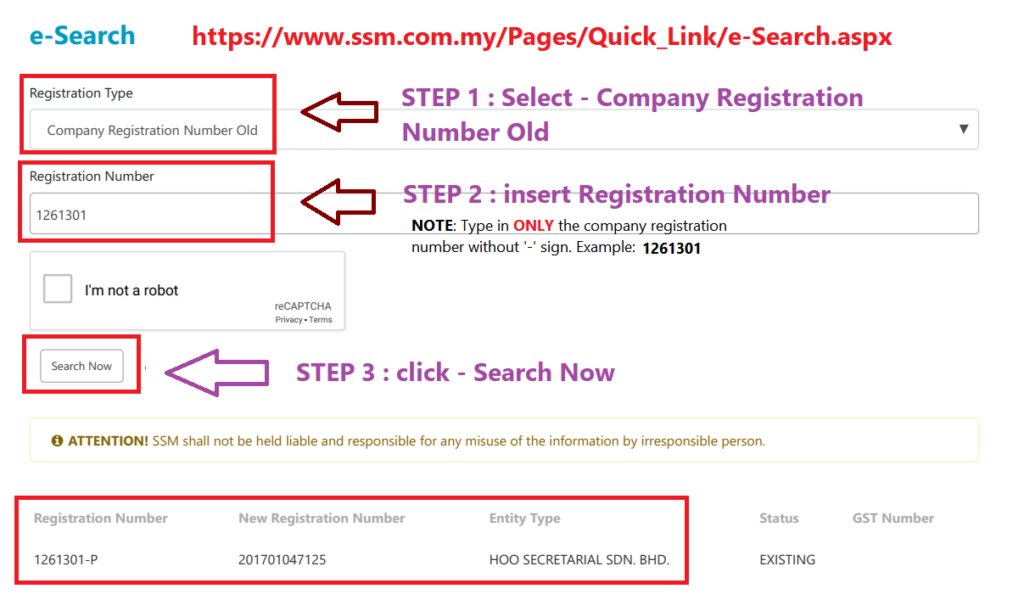
How to do Company Business Search Online with SSM
Discover the limitless possibilities of online learning with our engaging and interactive video! Whether you\'re looking to enhance your skills or start a new hobby, our online format allows you to enjoy the convenience and flexibility of learning from the comfort of your own home.
Is there an online platform or website available to check company registration numbers in SSM?
Yes, there is an online platform available to check company registration numbers in SSM (Suruhanjaya Syarikat Malaysia). SSM provides an e-search feature on their official website where you can easily check company registration numbers.
To check a company registration number in SSM, you can follow these steps:
1. Open a web browser and visit the official SSM website (http://www.ssm.com.my/).
2. On the homepage, you will find a search bar. Type the name or part of the name of the company you want to search for in that search bar.
3. A drop-down menu will appear with suggestions as you type. Select the desired company from the suggestions.
4. After selecting the company, click on the \"Search\" button or press Enter.
5. The search result page will display information about the company, including the company registration number (also known as the \"Company Number\" or \"Registration Number\").
6. Make sure to cross-check the registration number displayed with the official business registration certificate to verify its accuracy.
By following these steps, you can easily check the company registration number for a company in SSM.
What information will be displayed when using the SSM e-search to check a company\'s registration number?
When using the SSM e-search to check a company\'s registration number, the following information will be displayed:
1. Company Name: The registered name of the company will be shown.
2. Registration Number: The unique registration number assigned to the company by the Companies Commission of Malaysia (SSM) will be displayed. This number is used to identify the company and is important for official records and transactions.
In addition to these two main pieces of information, other details may also be provided depending on the specific search results. These additional details can include:
3. Type of Business: The nature or type of business that the company is engaged in may be listed. It can help in understanding the industry or sector the company operates in.
4. Business Address: The registered address of the company may be displayed. This information is important for correspondence and official communications with the company.
Overall, the SSM e-search provides essential information about a company\'s registration, including its name, registration number, and other pertinent details related to its business operations.

_HOOK_
Are there any alternative methods or platforms to verify a company\'s registration number in SSM?
Yes, there are alternative methods and platforms to verify a company\'s registration number in SSM (Suruhanjaya Syarikat Malaysia). Here is a step-by-step guide on how to do it:
1. Visit the official SSM website: The easiest and most reliable way to check a company\'s registration number is by visiting the official website of Suruhanjaya Syarikat Malaysia (SSM) at www.ssm.com.my.
2. Access SSM e-search: On the SSM website, look for the \"e-Services\" section and click on the \"e-Search\" option. This will lead you to the SSM e-search platform.
3. Enter the company\'s information: In the SSM e-search platform, you will find a search bar where you can enter the company\'s details. The information required may include the company name, business registration number, or any other details that might be relevant.
4. Perform the search: Once you have entered the necessary information, click on the search button to initiate the search process.
5. View the search results: The SSM e-search platform will display the search results, including the company\'s name, old registration numbers (if any), and its current registration number.
6. Verify the registration number: Check the registration number provided in the search results to ensure that it matches the one you are looking for. The registration number is a unique identification number assigned to each registered company by the SSM.
Notably, the SSM e-search platform is the official platform provided by the SSM for checking company registration numbers. It is generally the most trusted source for obtaining accurate and up-to-date information about companies registered with SSM in Malaysia. However, if you encounter any difficulties or have specific queries regarding a company\'s registration number, it is advisable to contact the SSM directly for assistance.
Cara Menyemak Nombor Syarikat Format Baru SSM
Experience a whole new way of presenting information with our innovative video format! With visually stunning graphics and a seamless flow, our video effortlessly captures your attention and ensures a memorable and enjoyable learning experience. Discover the power of visual storytelling and engage with our content like never before!
Superior ComSec - Direct get New Registration Number from SSM e-Search
Get ready to embark on an exciting journey with our brand new video! Packed with fresh and up-to-date information, our video is your go-to resource for all the latest trends and discoveries. Stay ahead of the curve and indulge in our captivating storytelling as we unveil the new developments in your favorite subject!
Can individuals or the general public access the SSM database to check any company\'s registration number?
Yes, individuals and the general public can access the SSM (Companies Commission of Malaysia) database to check the registration number of a company. Here are the steps to do so:
1. Open your web browser and go to the SSM website (https://www.ssm.com.my/).
2. On the SSM website, hover your cursor over the \"E-Services\" tab in the navigation menu and click on \"e-Search\".
3. You will be directed to the \"e-Search\" page. Click on the \"Register | Log in\" button located at the top right corner of the page.
4. If you already have an account, log in using your registered email address and password. If you don\'t have an account, click on the \"Register\" link and follow the instructions to create a new account.
5. After logging in, you will be redirected to a search page where you can search for a company\'s registration number.
6. Enter the necessary details such as the company\'s name or registration number in the search fields provided.
7. Click on the \"Search\" button to initiate the search.
8. If the company exists in the SSM database, the search results will display the company\'s name, old registration number (if applicable) and new registration number.
9. Take note of the company\'s registration number that is displayed on the search results page.
It\'s important to note that while the SSM database allows individuals and the general public to check a company\'s registration number, there may be some limitations in terms of the information available. The search results may vary depending on the company and its registration status.
How long does it typically take for a newly registered company to be included in the SSM database for public verification?
It is difficult to provide an exact timeframe as the process may vary depending on the country and the efficiency of the registration authority. However, in general, it typically takes a few days to a few weeks for a newly registered company to be included in the SSM (Suruhanjaya Syarikat Malaysia) database for public verification.
To check the company registration number in SSM, you can follow these steps:
1. Visit the official website of Suruhanjaya Syarikat Malaysia (SSM), which is the governing authority for company registration in Malaysia.
2. Look for the search feature on the website. This is usually located on the homepage or under a section called \"Verify Company Registration\" or similar.
3. Once you find the search feature, enter the company name or its registration number in the provided search field.
4. Click on the \"Search\" or \"Verify\" button to initiate the search.
5. The search results should display information about the company, including its registration number and other relevant details.
Please note that the availability of SSM\'s online search feature and the time it takes for a newly registered company to appear in the database may vary. If you cannot find the company in the search results, it is advisable to contact the SSM directly for further assistance.
Can a company\'s registration number in SSM change over time? If so, what circumstances may lead to a change in the registration number?
Yes, a company\'s registration number in SSM (Companies Commission of Malaysia) can change over time. The circumstances that may lead to a change in the registration number include:
1. Change in business structure: If a company undergoes a change in its business structure, such as converting from a sole proprietorship to a partnership or a limited liability company (and vice versa), it may lead to a change in the registration number.
2. Change of company name: If a company decides to change its name, it will need to update its registration information with SSM accordingly. This change in name may result in a new registration number being issued.
3. Mergers and acquisitions: In cases of mergers or acquisitions, where two or more companies merge or one company acquires another, the registration number of the merged entity or the acquiring company may change.
4. Dissolution and re-registration: If a company is dissolved or liquidated and subsequently re-registered, it will likely be issued a new registration number.
It is important to note that these circumstances leading to a change in the registration number are applicable specifically to the Companies Commission of Malaysia (SSM) and may not be universally applicable in other jurisdictions.
READ MORE:
Are there any fees or charges associated with checking company registration numbers in the SSM database?
Based on the provided search results, it seems that the SSM (Suruhanjaya Syarikat Malaysia) database allows for checking company registration numbers in Malaysia. However, the search results do not specifically mention any fees or charges associated with checking company registration numbers in the SSM database.
To get a more accurate answer, it would be best to visit the official website of SSM or contact their customer service directly. They will be able to provide the most up-to-date information regarding any fees or charges that may be associated with checking company registration numbers in their database.
_HOOK_